In Meta Business Suite, you can add Facebook Pages to your business portfolio in three different ways — whether you already own a Page, need access to someone else’s, or want to create a brand new one.
Adding your Pages to a portfolio helps you manage everything from one place and keeps your business assets secure and organized.
Here’s how it works
There are three ways to add Pages to your business portfolio:
1. Add an existing Page (you own it)
If you already own a Page, you can claim it directly into your business portfolio.
You must be the Page owner to add it.
Once added, the Page becomes part of your portfolio and is fully managed under your business assets.
2. Request shared access to someone else’s Page
If you work with another person or company who owns a Page, you can request access instead of claiming ownership.
This lets you perform specific actions like viewing the Page, posting, commenting, or running ads — depending on the permissions granted.
You’ll see the Page listed in your portfolio, but the original owner’s name (person or business) will appear below the Page name.
You’re not the owner — just a collaborator with assigned access.
3. Create a new Page
If you don’t have a Page yet, you can create one directly from your business portfolio.
The Page will automatically be added to your portfolio.
You’ll become the owner of this new Page.
Viewing your Pages
You can see all Pages linked to your portfolio — both owned and shared — by going to Settings → Pages in Meta Business Suite.
Here’s what you’ll see:
If you’re the owner, no extra information appears under the Page name.
If someone else owns the Page, you’ll see their name or company listed underneath.
You can also filter your Pages by:
Owned by you, or
Owned by partner
This helps you quickly see which Pages belong to your organization and which are managed in collaboration with others.
Why it matters
Keeping your Pages organized inside your business portfolio makes managing content, ads, and permissions much simpler. Whether you own the Page or work with partners, everything stays visible, structured, and under control.
It’s really that simple — all your Pages, all in one secure place.
—> Read the original Meta article here.