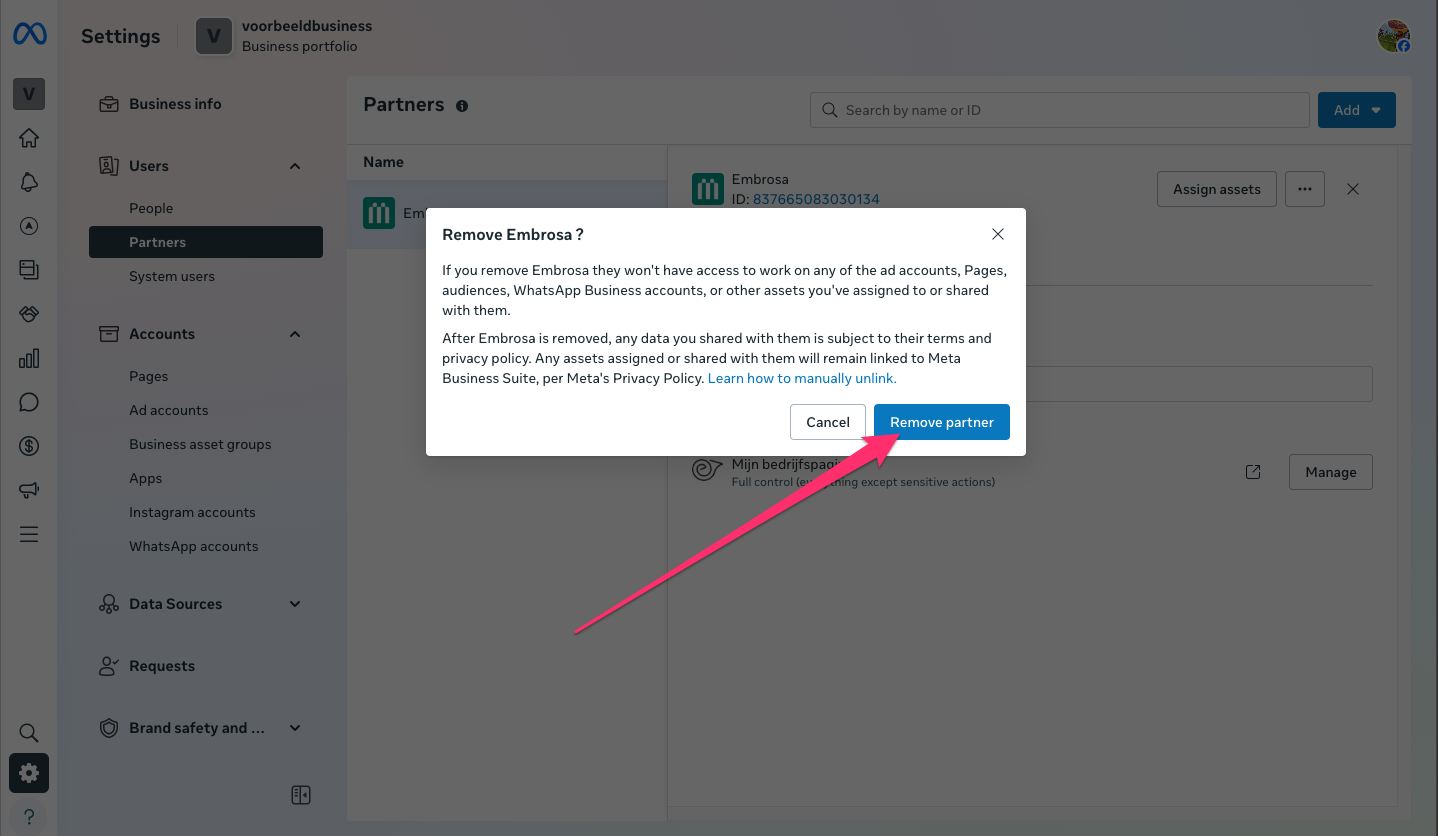Go to the Business Portfolio via business.facebook.com/settings and log in
OR go to your Business Suite and click on settings.
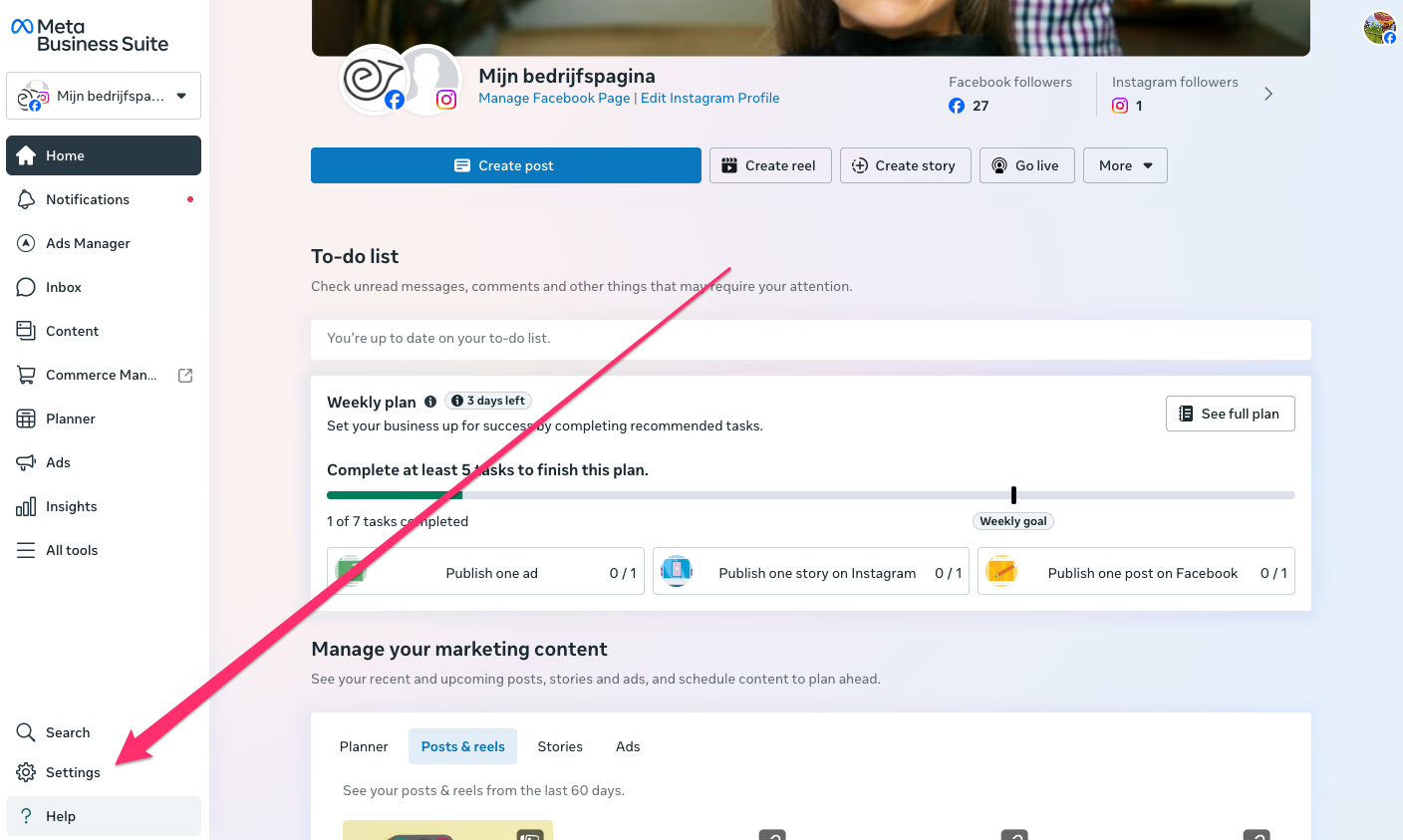
When you are in the Company Portfolio => click on Partners and Embrosa will be listed there.
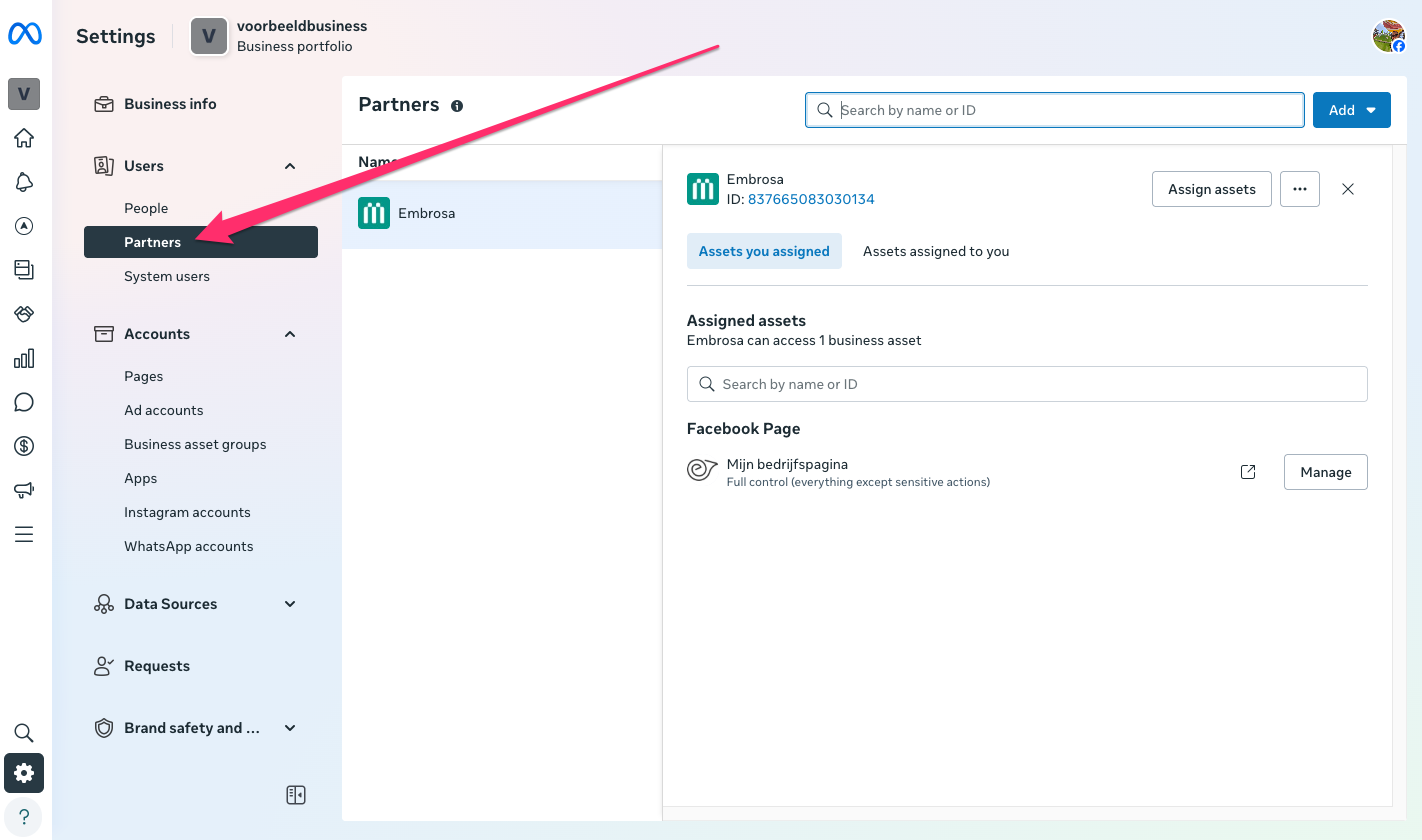
Click on the three dots (...) in the top right corner and select Remove from Company Portfolio.
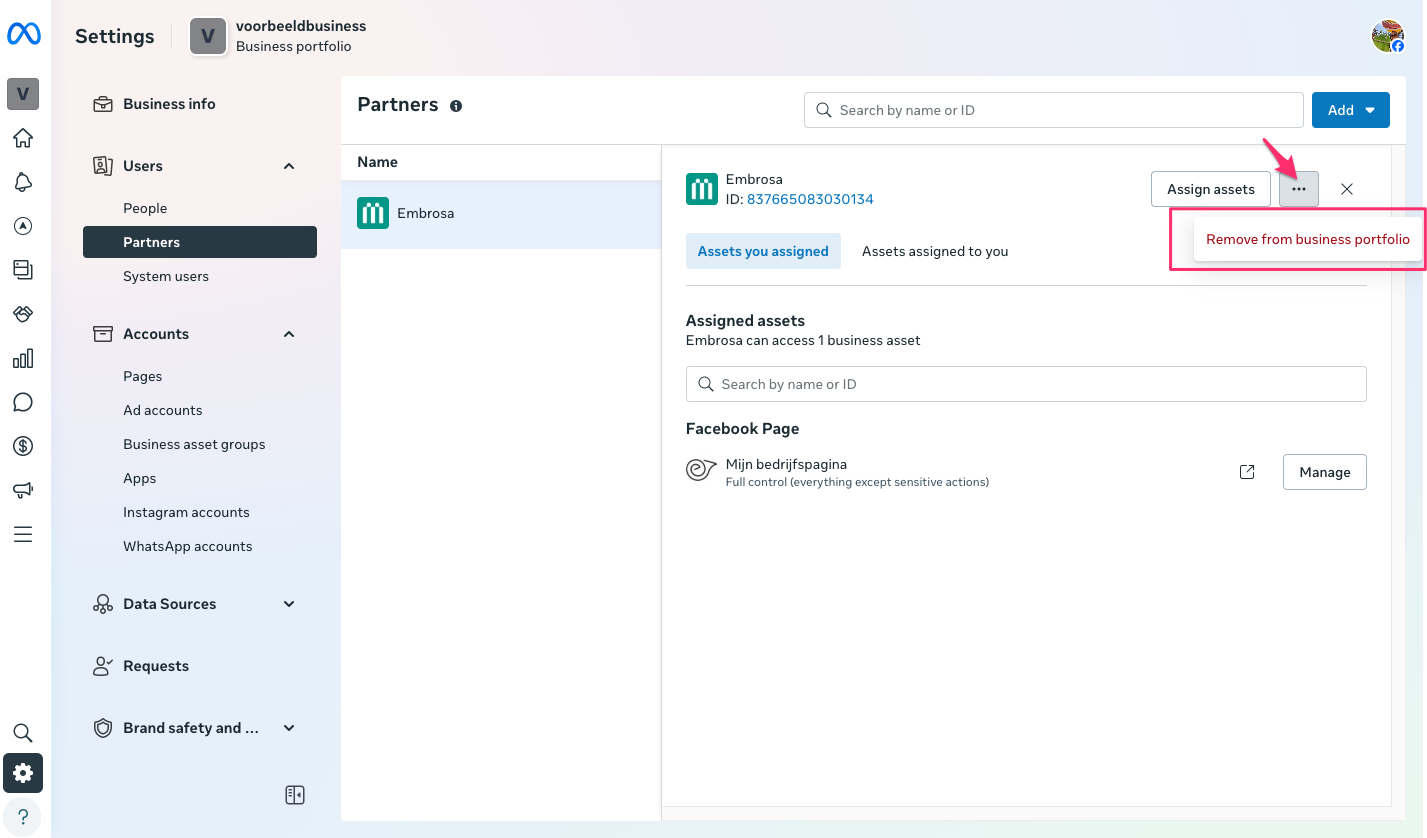
Click on delete to confirm, and we will then be removed as a Partner from the Company Portfolio.