Yes, you’ll always know when new posts are ready for you to review. The brand and Embrosa will notify you by email and we notify you directly in the app.
Here’s how it works
When your brand adds new posts to your organic social media planning, you’ll see a yellow dot with a number appear on the My Planning icon in your Embrosa App profile.
That’s your sign that a number of new posts are waiting for approval.
Open My Planning in the app.
Review the posts your brand has prepared for you.
Click the green checkmark (✓) to approve posts you like.
Click the red cross (✗) to decline the ones you don’t want to publish.
Once approved, Embrosa will automatically post them to your connected social media pages at the scheduled time.