Once a post has been scheduled by your brand or through a campaign, it’s not possible to change the image of that specific planned item.
However, you still have plenty of options to make the post fit your shop’s style and timing.
Here’s what you can do
Edit the text, date, or time
You can freely adjust the caption, posting date, or time of a planned post in your calendar.
This helps you personalize the message or better match your own shop promotions.
Add a different content item from the Embrosa App to your planning
You can also create your own post using an image of your choice directly from the Embrosa App.
Open any content item, tap the share icon (three connected dots), then select a date, time, and channel.
Write a caption.
Your customized post will appear in your planning alongside your other scheduled posts.
Create something new with Embrosa AI Studio
Want a completely new image? Go to the ‘Create’ tab in the Embrosa App and use Emma AI Studio to design your own branded visual.
It’s fun to experiment and helps your content stand out while staying on-brand.
Why it matters
While the visuals of brand-planned items can’t be changed, Embrosa gives you creative freedom through your own planning and Emma AI Studio.
This way, your social media stays personal, flexible, and aligned with your shop’s story.