If you’re having trouble logging into the Embrosa App — don’t worry! It usually takes just a minute to fix.
Here are a few simple things to check before reaching out for help.
Here’s how to solve login issues
Check your email address
Make sure you’re using the same email address you originally used to register your Embrosa account.
Typos or using a different address are the most common causes of login problems.
Reset your password
If your password isn’t working, simply tap “Password reset?” on the login page.
Enter your registered email address, and you’ll receive an email with a link to set a new password. Did not get the email? Check your spam or junk folder. If it’s not there, try requesting is again or contact support.
Once your password is updated, try logging in again.
Still not working? Contact support
If you’re still unable to access your account, our support team is ready to help.
Go to the “Me” tab in your Embrosa App and tap “Need Support”.
Send us a short message explaining the problem — we’ll help you log back in as soon as possible.